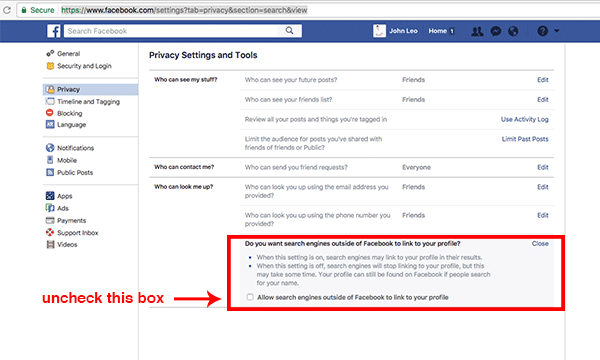
Maybe you need a little reputation management and don’t want a job recruiter looking through your personal pictures while you hunt for a job. Or, if you have kids with Facebook profiles, you probably don’t want strangers finding your children in Google. Or maybe you just want to keep your Facebook profile more private, so just friends and family know where to find you. The good news is that Facebook makes it easy to take your Facebook profile out of the Google index with these 3 simple steps.
Here’s How To Make your Facebook Not Searchable on Google:
Step 1: Go to this page: https://www.facebook.com/settings?tab=privacy§ion=search&view
Step 2: Log into your Facebook profile
Step 3: Uncheck the box at the bottom of the page where it says “Do you want search engines outside of Facebook to link to your profile?”

You’re done! Your Facebook profile will now be removed from search engines and will not show up when someone searches your name. Just remember, if your tickbox was checked (as in your Facebook profile had been showing in search engines) then it can take a little while before your profile stops showing up in searches. Google’s index won’t honor the take down request until it re-crawls your profile, which could take a few days. It is also important to note that this change only affects visibility in search engines like Google, Bing, and Yahoo — not searches within Facebook. You will still show up in Facebook if someone searches your name in the native search bar.
Below I’ll walk you through the long version of how to do the same thing, without the shortcut, on both desktop and mobile devices.